No products
Product successfully added to your shopping cart
There are 0 items in your cart. There is 1 item in your cart.
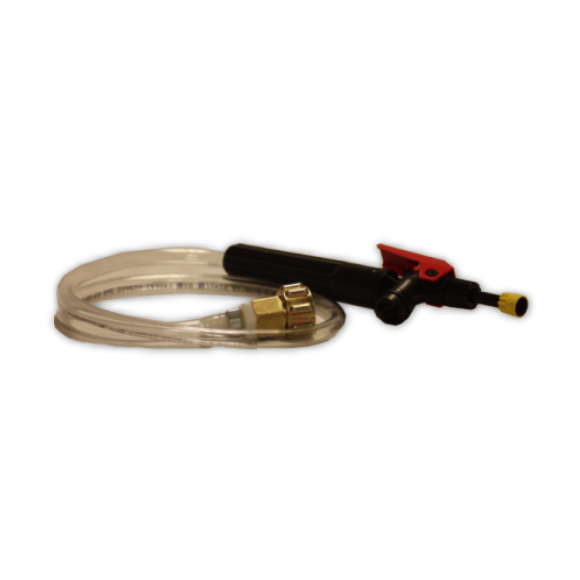 View larger
View larger
PowerFlush Printhead Cleaner
It is essential to take proper care of your print head in order to maintain optimum performance and achieve longest possible service life. Inadequate care can result in degradation of print quality or possible premature failure of the print head. User error in this matter can also nullify the warranty.
PFlush
New product
More info
PowerFlush Printhead Cleaner
IcingMagic would like for you to achieve the best possible performance, reliability and life from your printer. The print head is the most sensitive and susceptible component in printer reliability and performance.
It is essential to take proper care of your print head in order to maintain optimum performance and achieve longest possible service life. Inadequate care can result in degradation of print quality or possible premature failure of the print head. User error in this matter can also nullify the warranty.
Instructions
- Remove all cartridges from your print head, replace the orange caps that came with your cartridges back onto your cartridges to reduce leakage.
- Remove print head by lifting the lock bar, bring the print head towards you and then lift.
- Remove seals around the inlet ports with a pair of tweezers and place in a small dish so they can be soaked in cleaning solution.
- The Yellow attachment with rubber cup is for cleaning the larger inlet port (Where the thick black cartridge sits)
- To clean the smaller inlet ports twist off the yellow attachment with rubber cup and use the black hose directly on the smaller inlet ports (Where the color cartridges sit)
- Connect the Power Flush to your sink faucet, turn on the hot water and reduce to a gentle flow. **Caution: Do not over-pressurize the print head, excessive pressure may damage it**
- Press tip of the Power Flush tool into the inlet port and press trigger.As you spray the water thru the print head, observe the bottom of the print head; when you see an even fan spray out from the nozzles your print head is clean.
- Put the printhead back together and place back in the printer. Use as usual.






